Your battery is fitted with a Battery Management System (BMS) that automatically activates over-discharge protection at 11.6V. This prevents damage from being discharged too deeply during normal use.
However, it’s important to understand the limits of the BMS. Even in deep sleep mode, the BMS itself needs a small amount of power to keep essential functions alive. On top of this, lithium cells have a self-consumption rate of around 1-2% of charge per month, regardless of use. The BMS cannot stop this natural self-discharge, and it is therefore impossible for it to protect the battery from over-discharge indefinitely if the battery is left in storage without recharging.
If the battery’s voltage falls to 7V, the Bluetooth functionality will shut down and the battery will stop communicating. At this stage, the battery must be returned to Fogstar for revival.
⚠️ Important: Allowing your battery to reach 7V is considered improper maintenance and is not covered under warranty. Any revival work required in these circumstances will be chargeable.